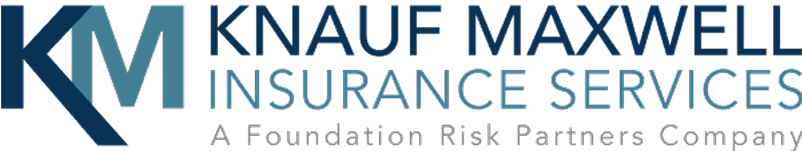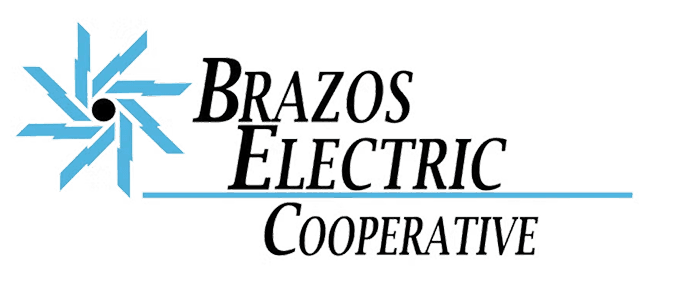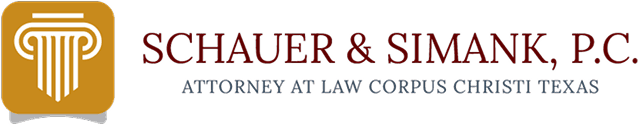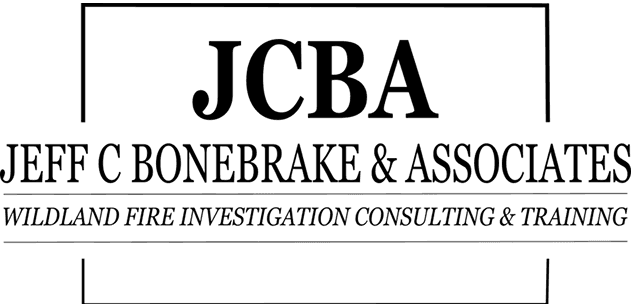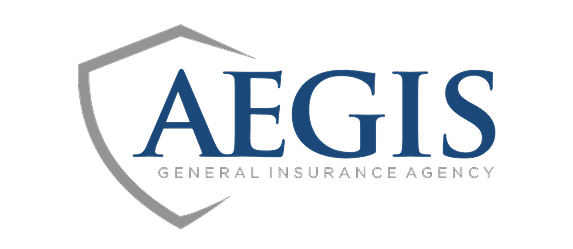Create an Account on the Web
warning
This flow is slightly outdated. If you run into trouble creating an account on the web please contact us.
1. Visit the Website
To register to use the Echospectra mobile and web applications, please create an account at https://next.echospectra.com and select “Sign Up” — or visit the Sign Up page directly

Select “Sign Up”
2. Complete the Registration Form
Be sure to fill in the registration form correctly and select “Сontinue”

Completed registration form for Echospectra
After selecting continue, you will see a confirmation of the registration process asking you to check your email for the confirmation link. If you do not see this page, or have any questions, please email us at support@echospectra.com anytime!

Please check your email for a confirmation link when you see this page.
3. Check Your Email for the Confirmation Link
The email will contain a link to verify your account.

4. Confirm your account
Selecting the link will take you to a page asking you to reach out to us to complete the process of setting up your account.
If you do not see this page, you may try refreshing the registration confirmation page. Otherwise, please email us at support@echospectra.com.

Thank you, and please reach out to us anytime with any questions.
1. Visit the Website
To register to use the Echospectra mobile and web applications, please create an account at https://next.echospectra.com and select “Sign Up” — or visit the Sign Up page directly

Select “Sign Up”
2. Complete the Registration Form
Be sure to fill in the registration form correctly and select “Сontinue”

Completed registration form for Echospectra
After selecting continue, you will see a confirmation of the registration process asking you to check your email for the confirmation link. If you do not see this page, or have any questions, please email us at support@echospectra.com anytime!

Please check your email for a confirmation link when you see this page.
3. Check Your Email for the Confirmation Link
The email will contain a link to verify your account.

4. Confirm your account
Selecting the link will take you to a page asking you to reach out to us to complete the process of setting up your account.
If you do not see this page, you may try refreshing the registration confirmation page. Otherwise, please email us at support@echospectra.com.

Thank you, and please reach out to us anytime with any questions.
Navigation
menu
Navigation
menu