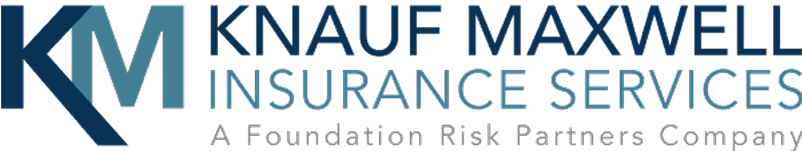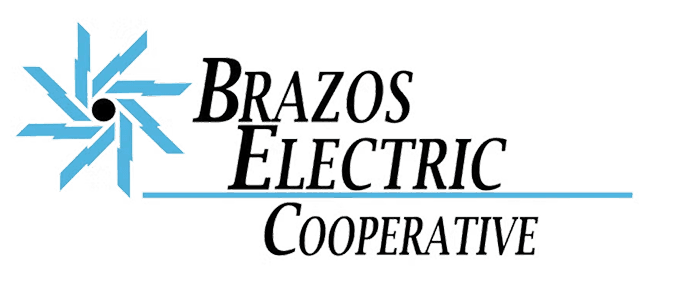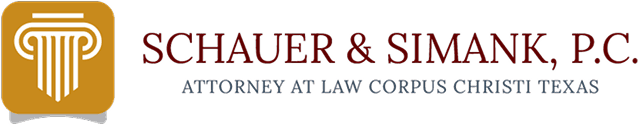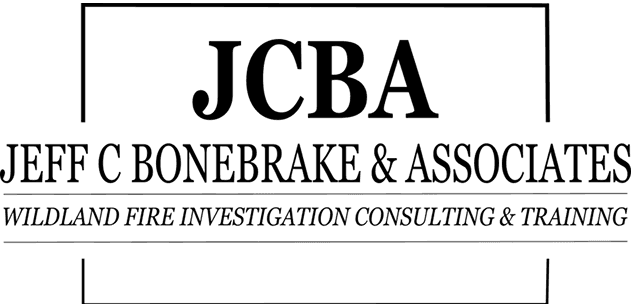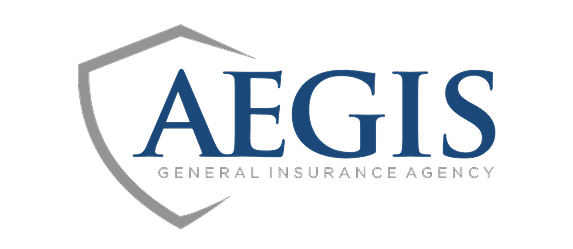Changing User's Permissions
star
Owners have full permissions and are tied to the organization at creation. If you need to change an organization owner, please contact us.
Admin users can invite and remove other users. They can also make other users Admins.