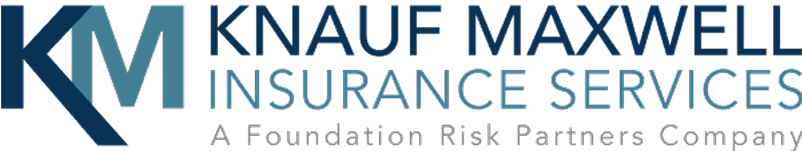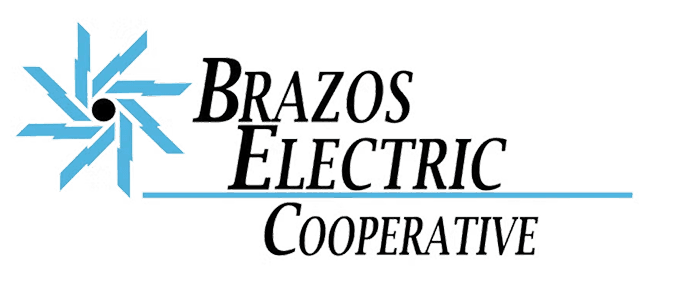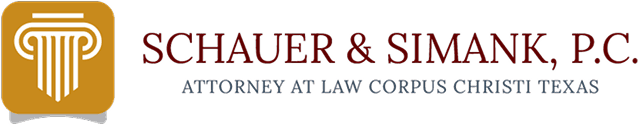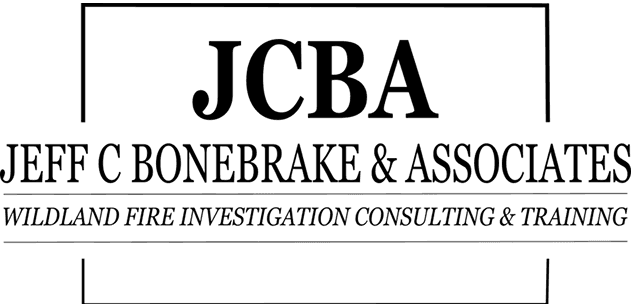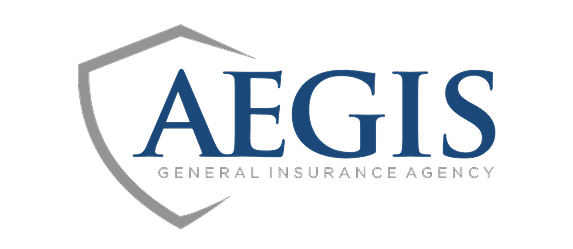Collecting Field Data
star
This example shows the process for documenting a Fire Progression Indicator (FPI) observation using the O&C Investigation Layer Template. The basic workflow is presented.
1. From the Map view, click the blue “Add” button

2. Select the layer for which you want to add data
The selected layer here will be auto-selected for future records until you manually select a different layer.

3. Take new photos or add them from your library
 |  |
4. Select the options to complete documentation for the Fire Progression Indicator (FPI)

5. Select the Observation Type

6. Select the Indicator Type(s)

7. Review and/or add notes

8. Capture the FPI heading
Orient your phone in the direction of the fire progression indicator and select “Create Record” to capture the heading using the compass.

9. Immediately see the indicator on the map with correct symbology

1. From the Map view, click the blue “Add” button

2. Select the layer for which you want to add data
The selected layer here will be auto-selected for future records until you manually select a different layer.

3. Take new photos or add them from your library
 |  |
4. Select the options to complete documentation for the Fire Progression Indicator (FPI)

5. Select the Observation Type

6. Select the Indicator Type(s)

7. Review and/or add notes

8. Capture the FPI heading
Orient your phone in the direction of the fire progression indicator and select “Create Record” to capture the heading using the compass.

9. Immediately see the indicator on the map with correct symbology

Navigation
menu
Navigation
menu